
How can I get my Facebook analytics app id?
Follow below mention steps to get your Facebook analytics app id:
Step 1: Go go https://developers.facebook.com/
Step 2: Click on My Apps dropdown and select Add a New App
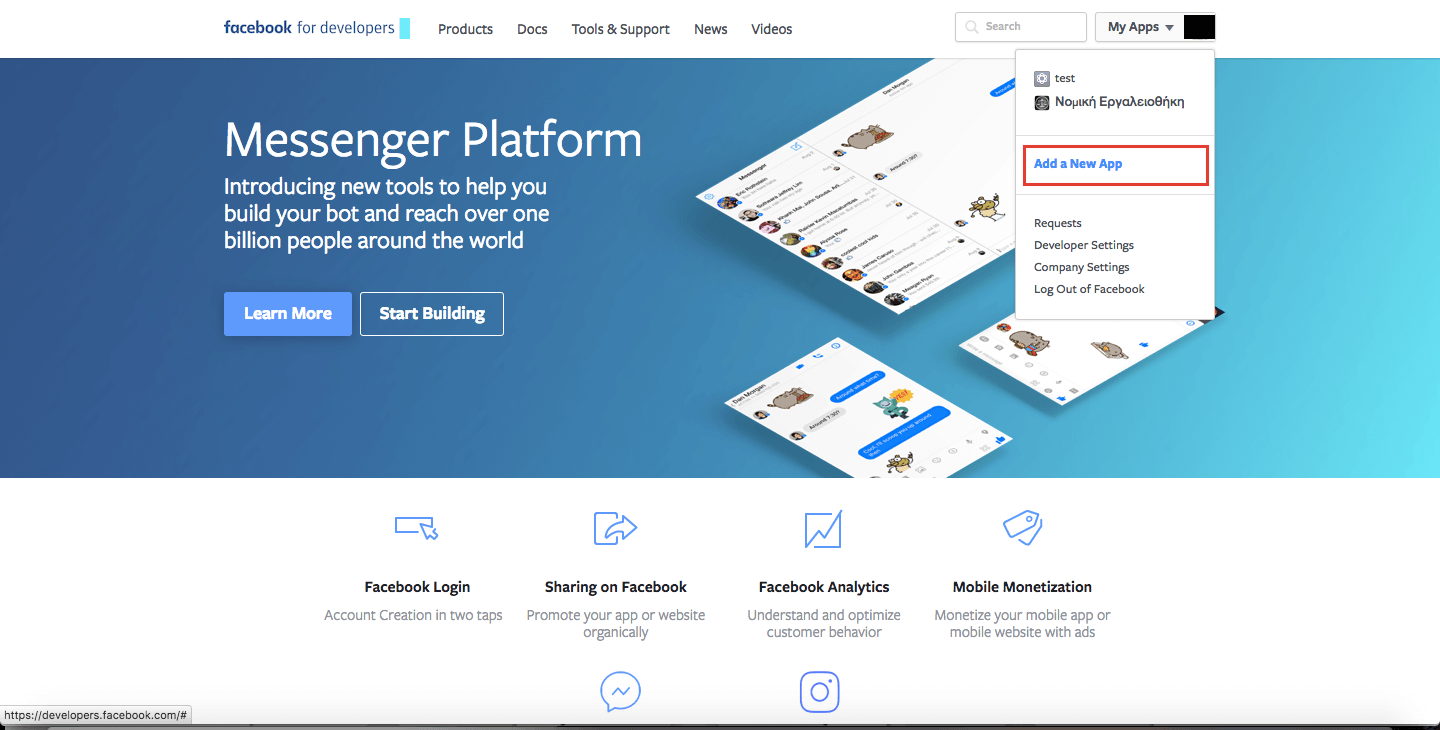
Step 3: Fill the required details and click on Create App ID
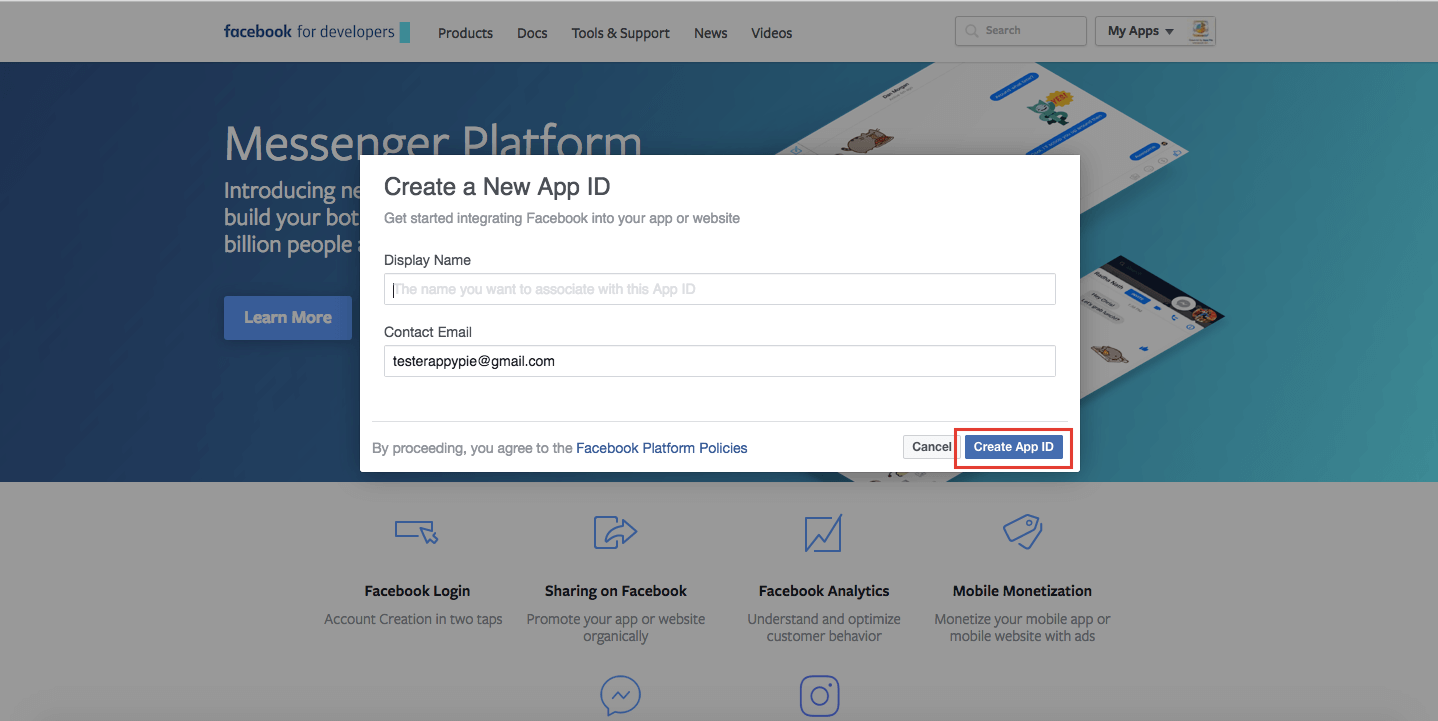
Step 4: On the top hand-left-corner you will App ID, and paste it in your Tessarl Dashboard
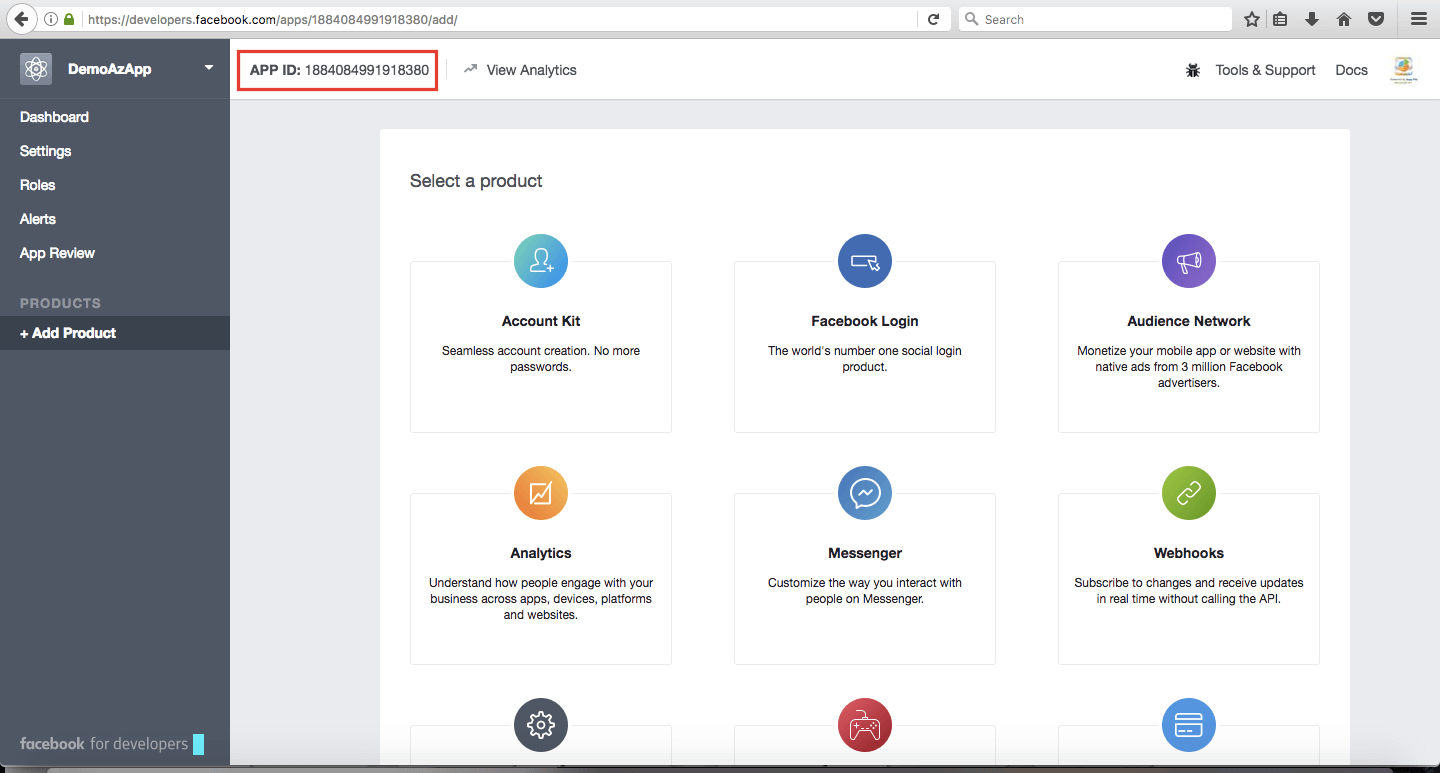
Step 5: Click on the App Review then switch on the toggel button to make your App public
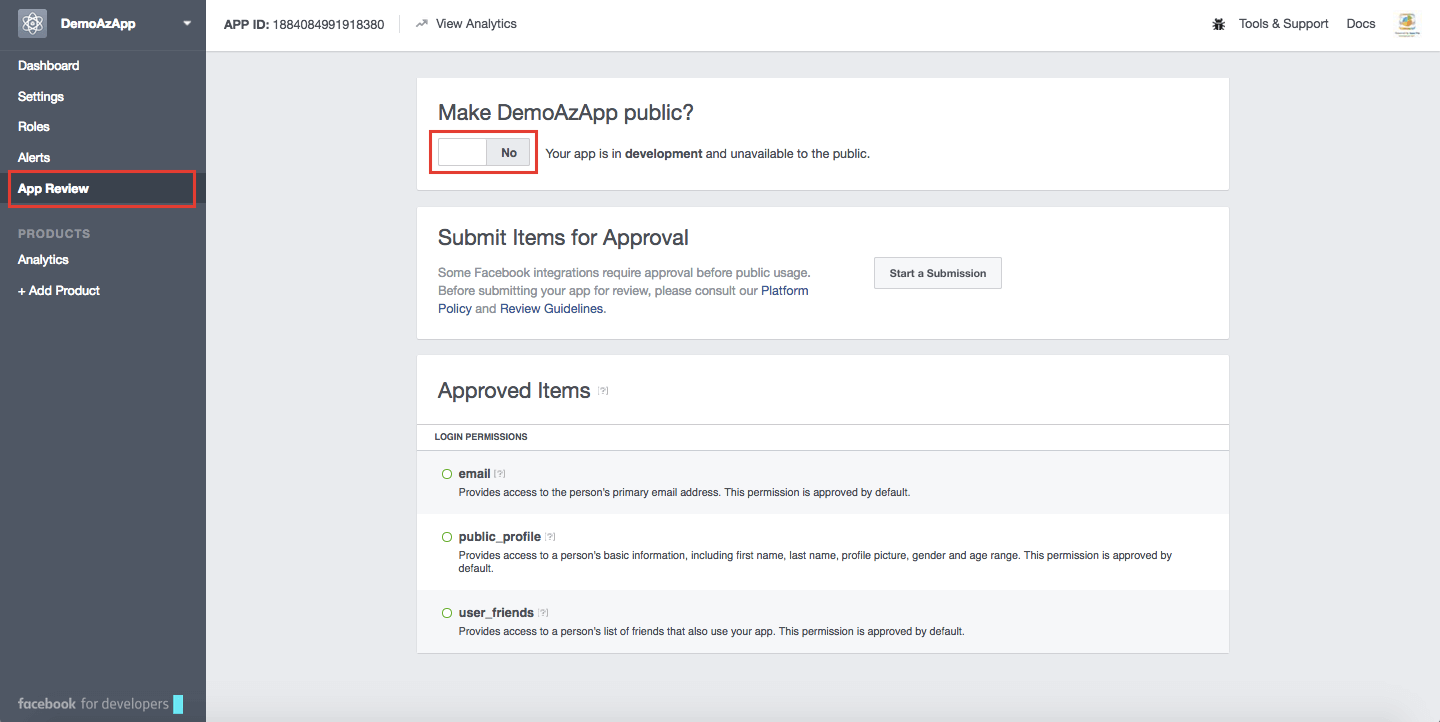
Step 6: Choose Category, then click on Confirm
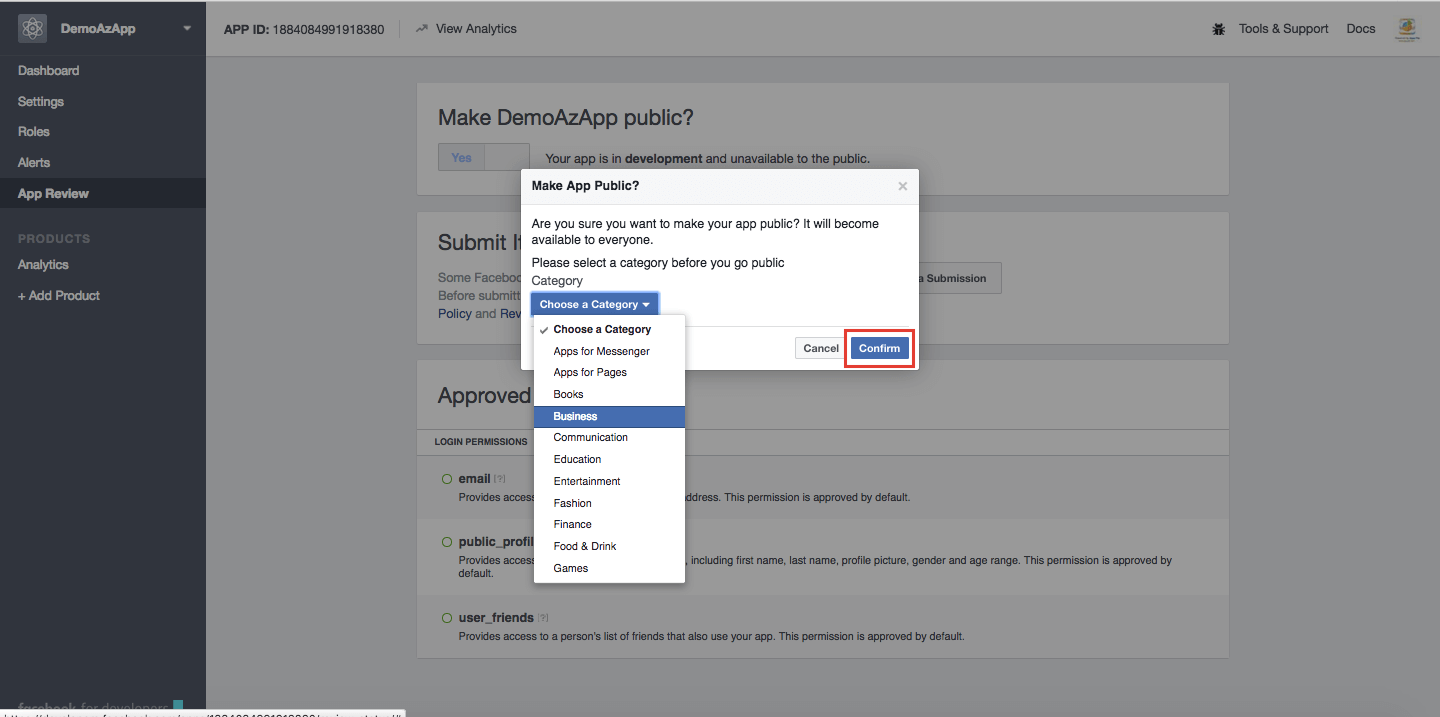
Cet article a-t-il été utile
Cet article a-t-il été utile
Merci pour vos commentaires!
- S’inscrire
- Se connecter

Bienvenue, Invité!