
How to obtain Account SID, API Key and Secret Key from Twilio account?
Follow steps below to obtain Account SID, API Key and Secret Key from Twilio account :
Step 1 : Go to Twilio
Step 2 : Click on Sign up
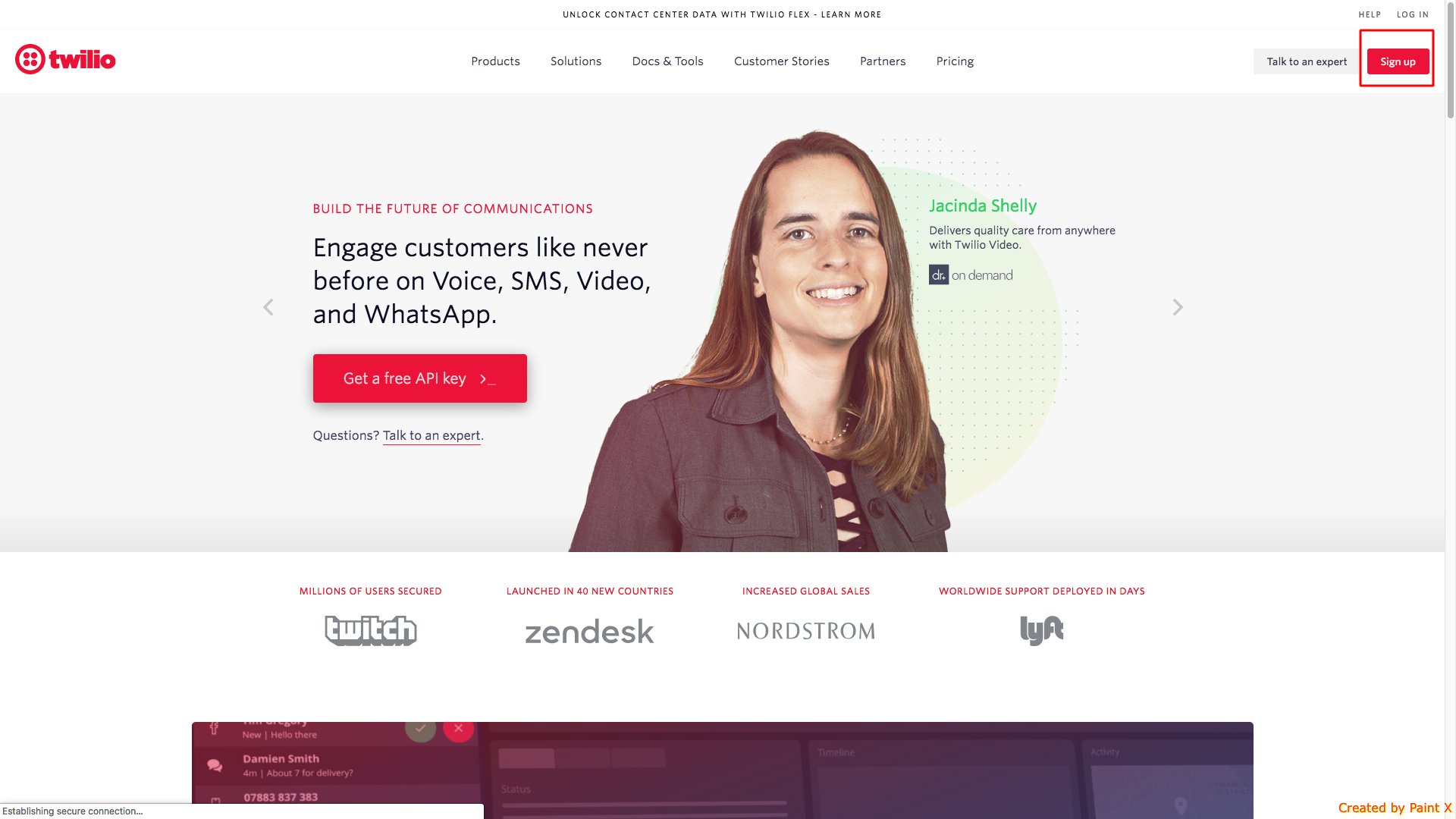
Step 3 : Enter your information and verify the captcha
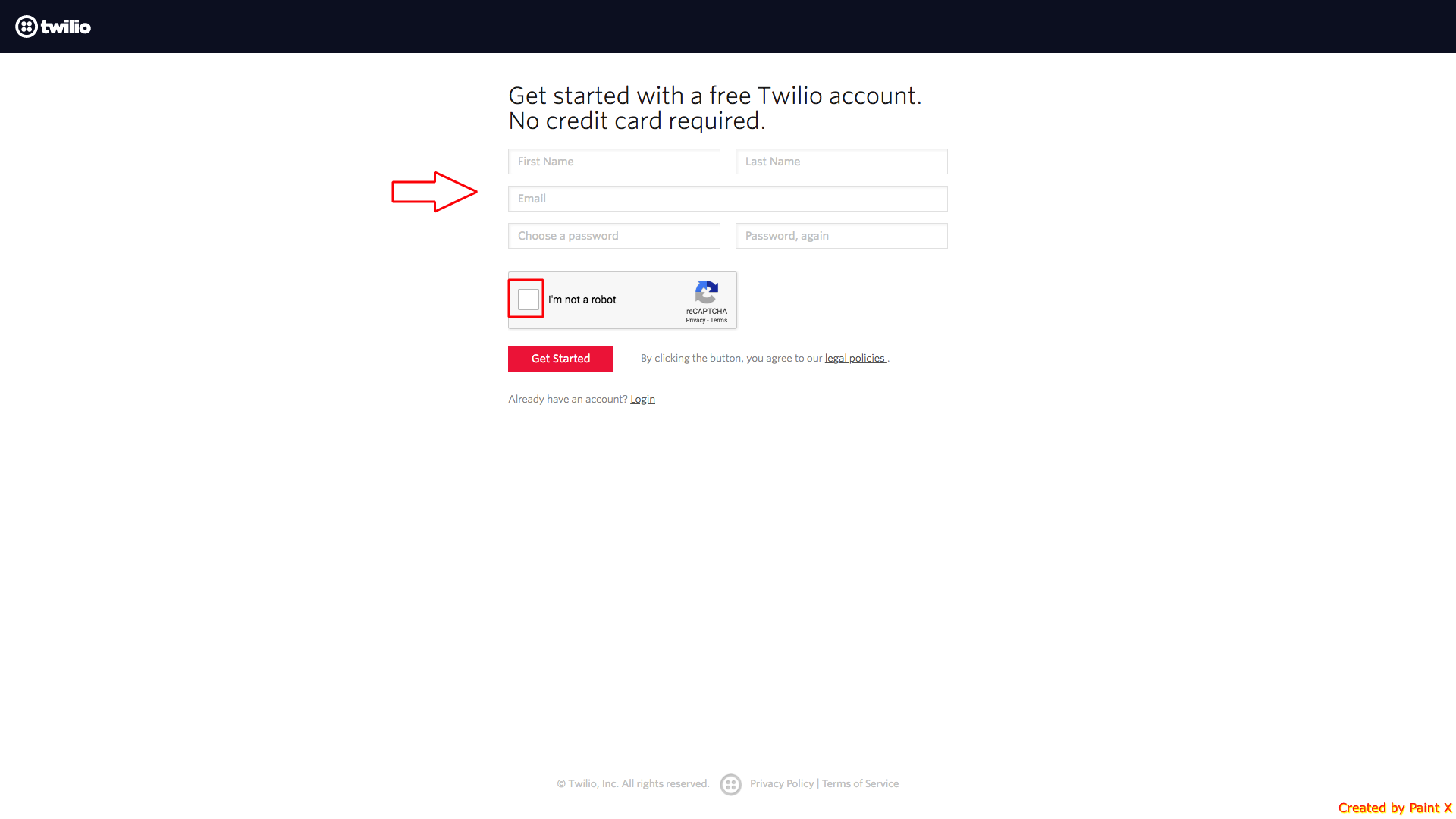
Step 4 : Click on Get Started
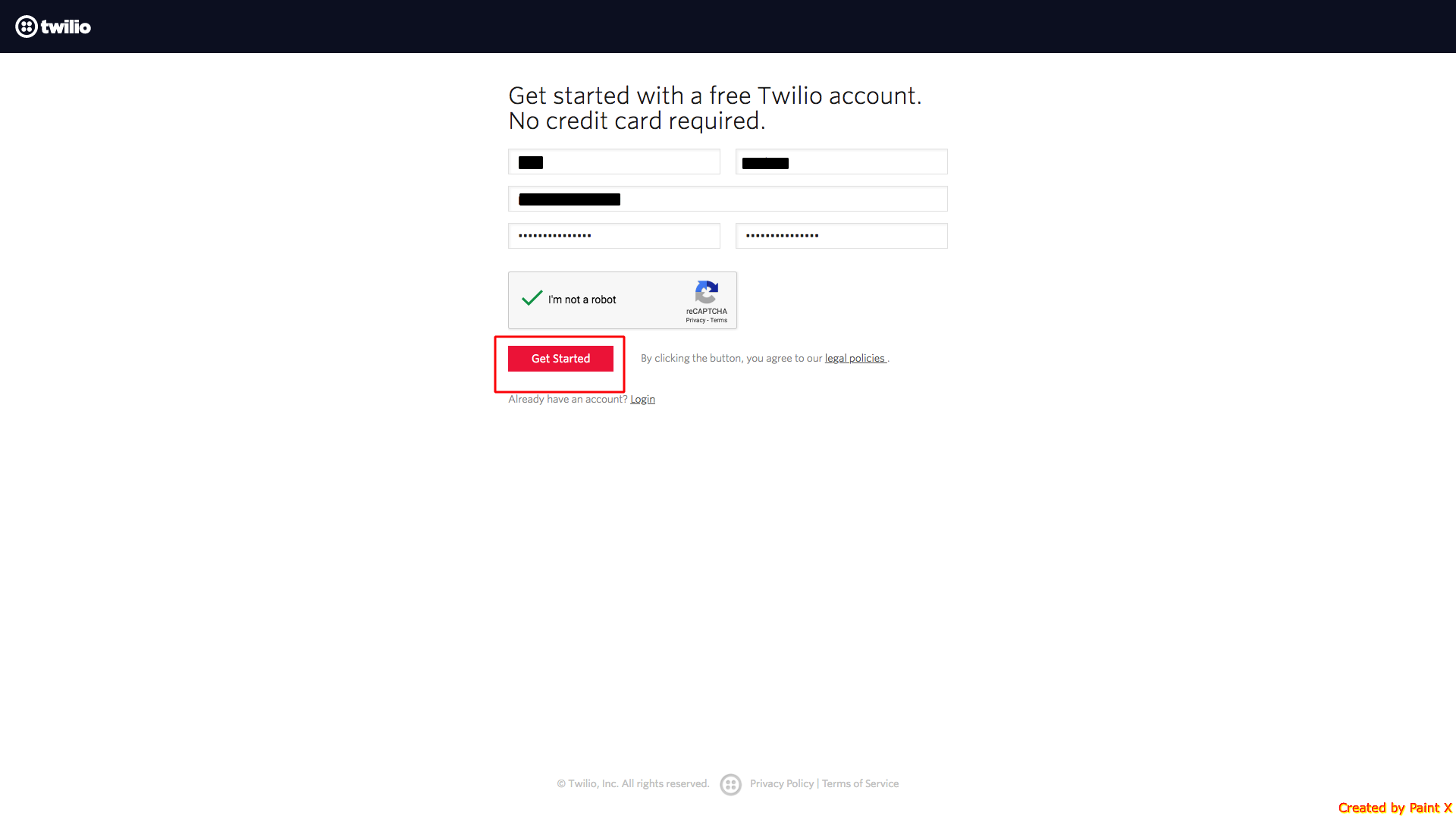
Step 5 : Enter your phone number and click on Verify
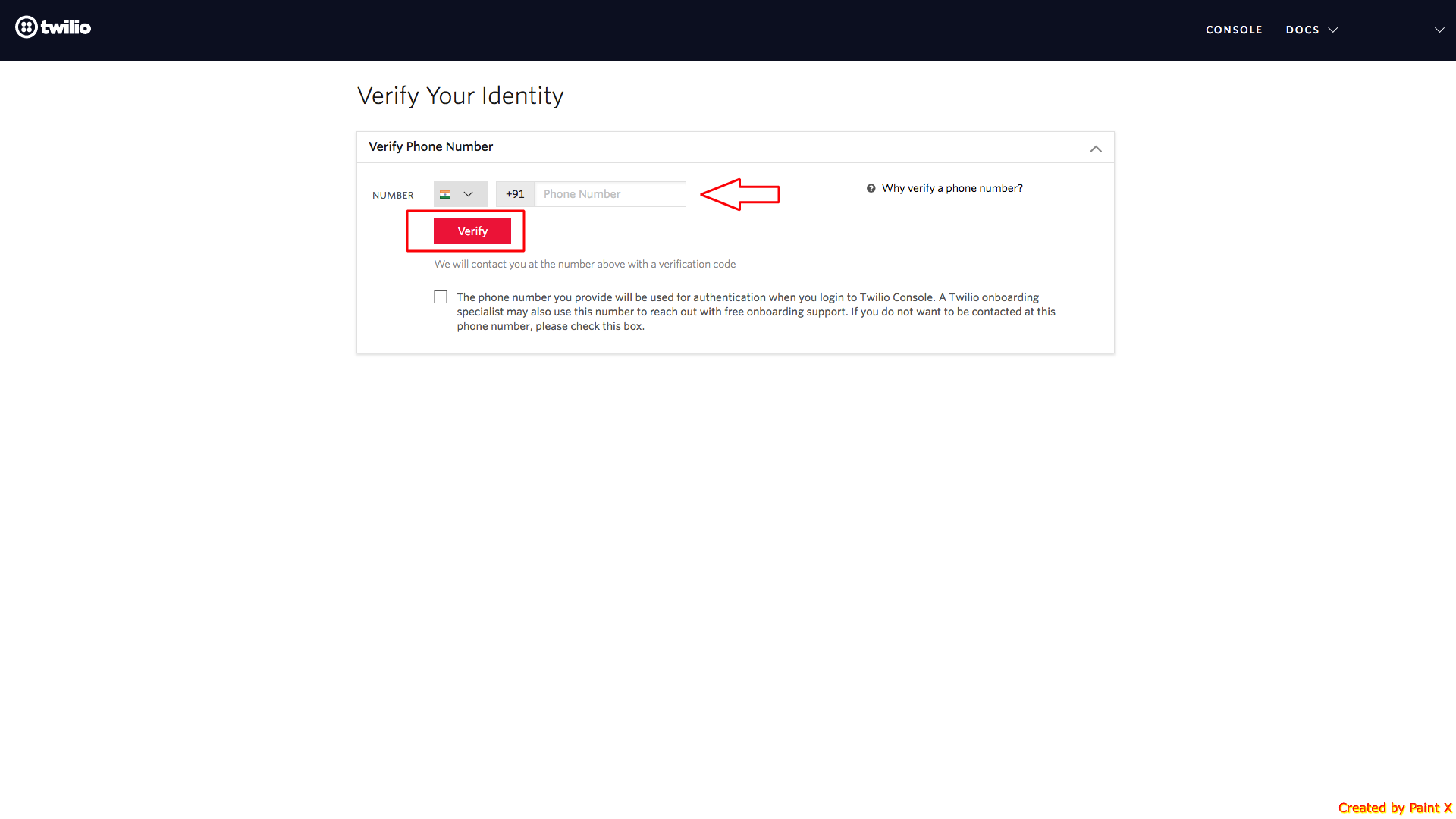
Step 6 : Enter the verification code and click on Submit
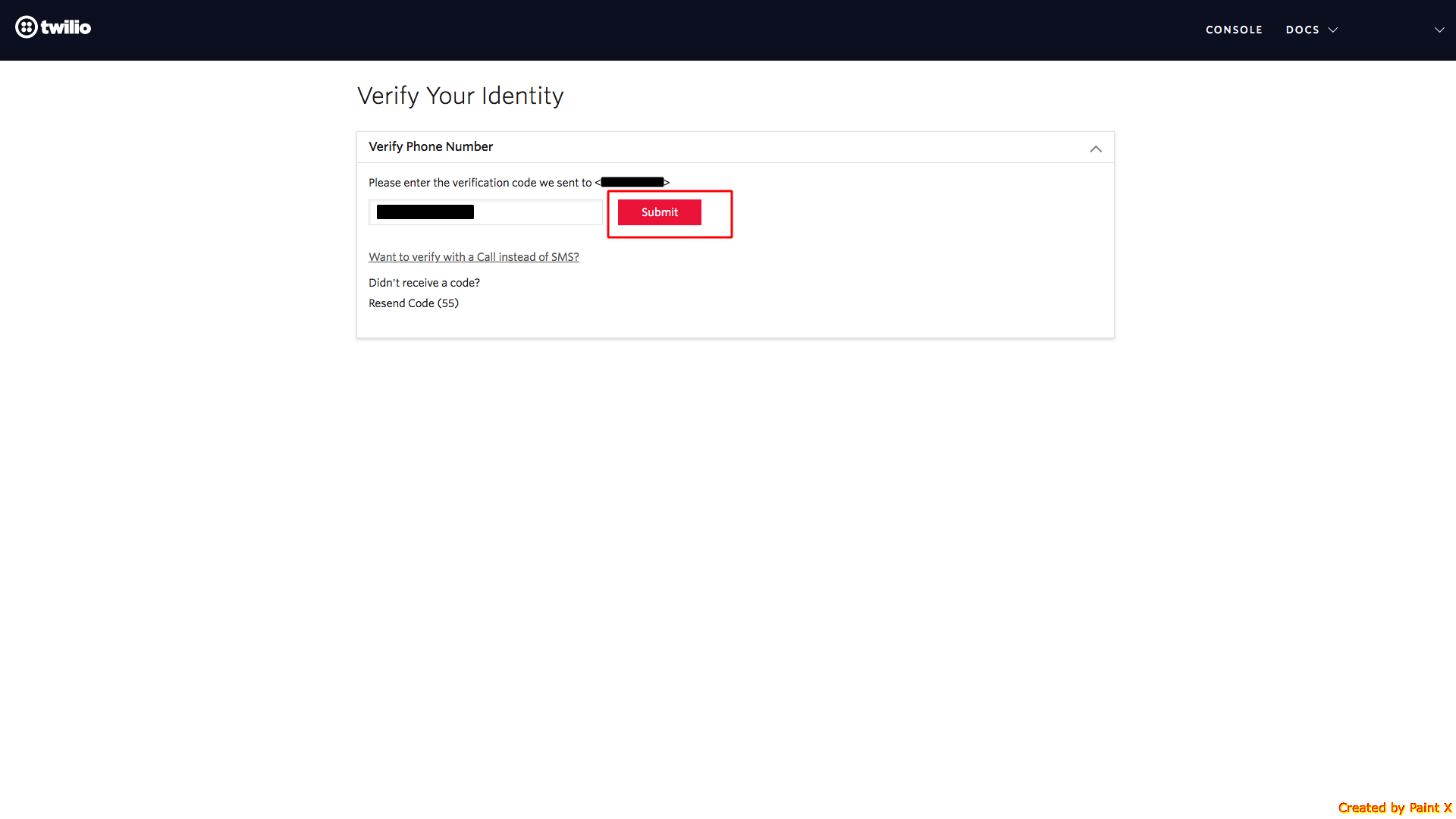
Step 7 : Here you will see some questions for customizing your experience. If you want, you can answer them or skip to dashboard
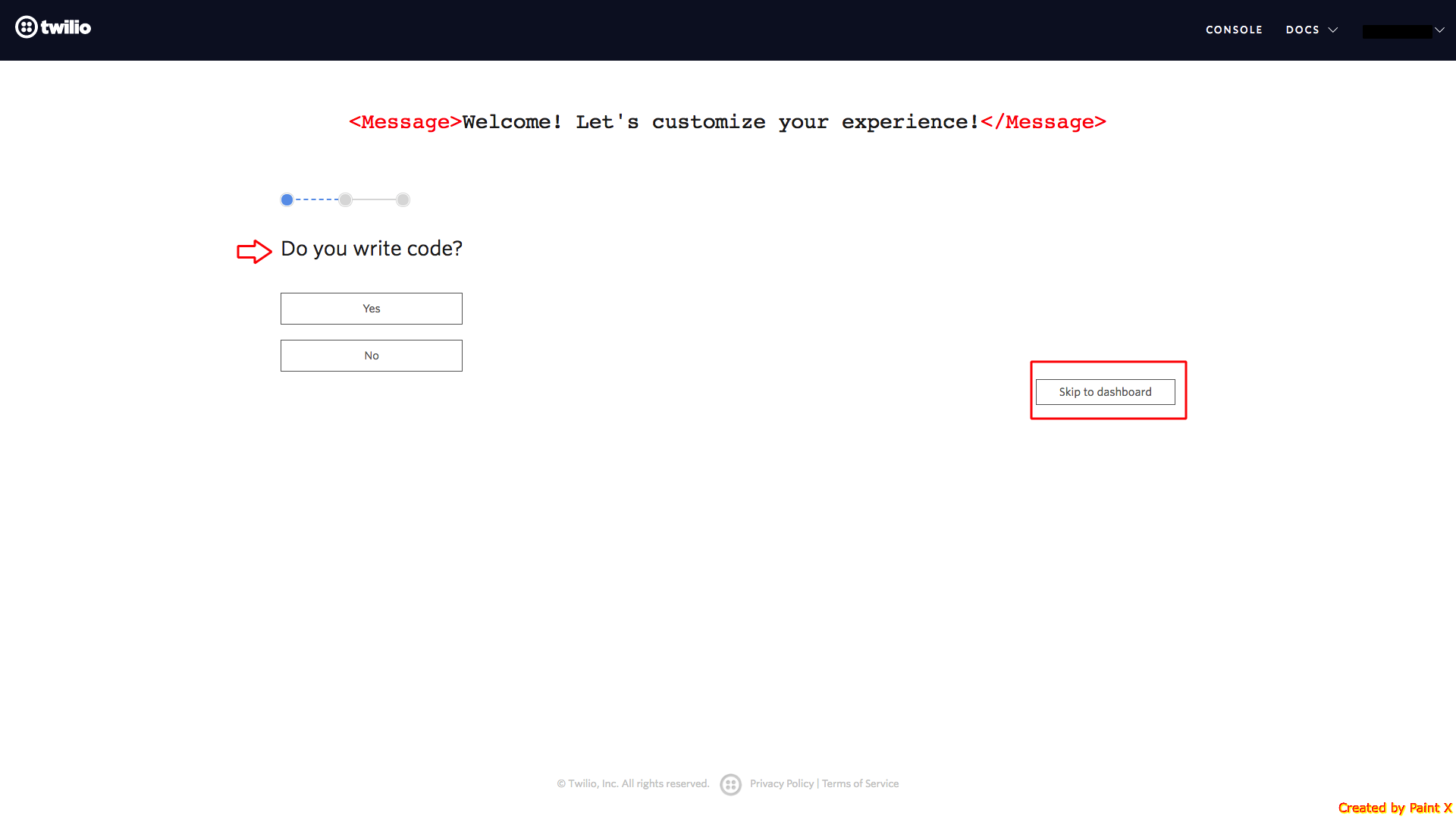
Step 8 : Here are your Account SID. Copy it and click on three-dot icon present on the left most side of your dashboard
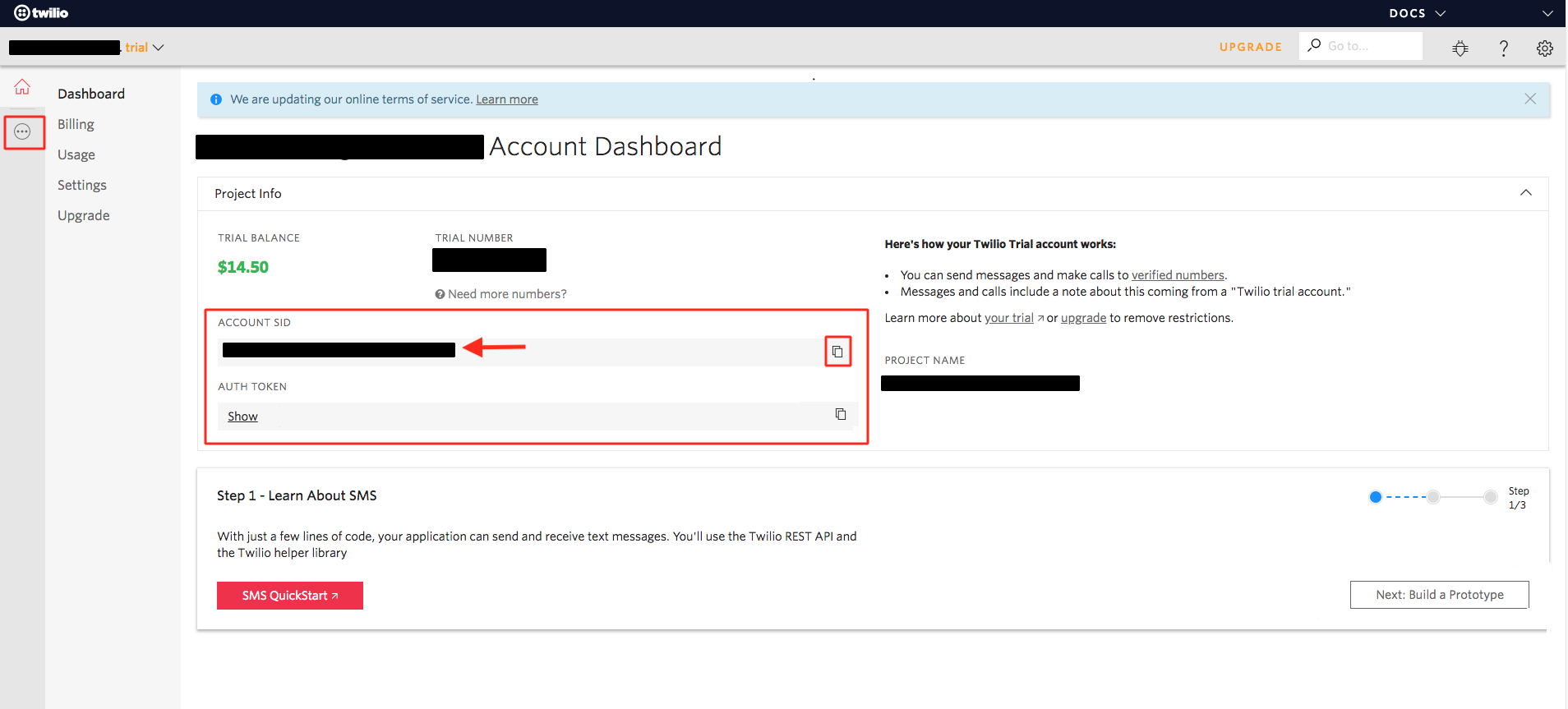
Step 9 : Select Programmable Chat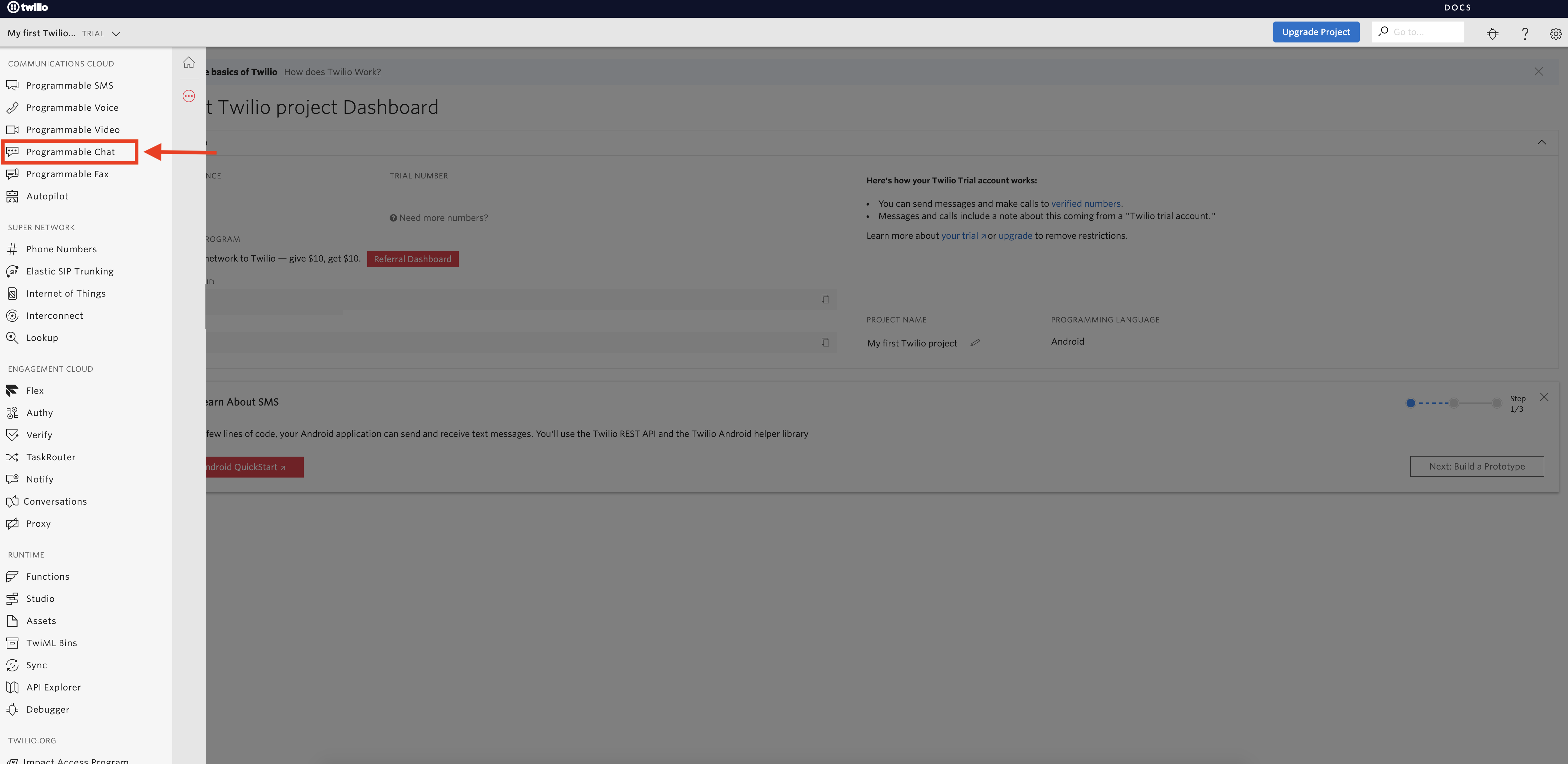
Step 10 : Click on Tools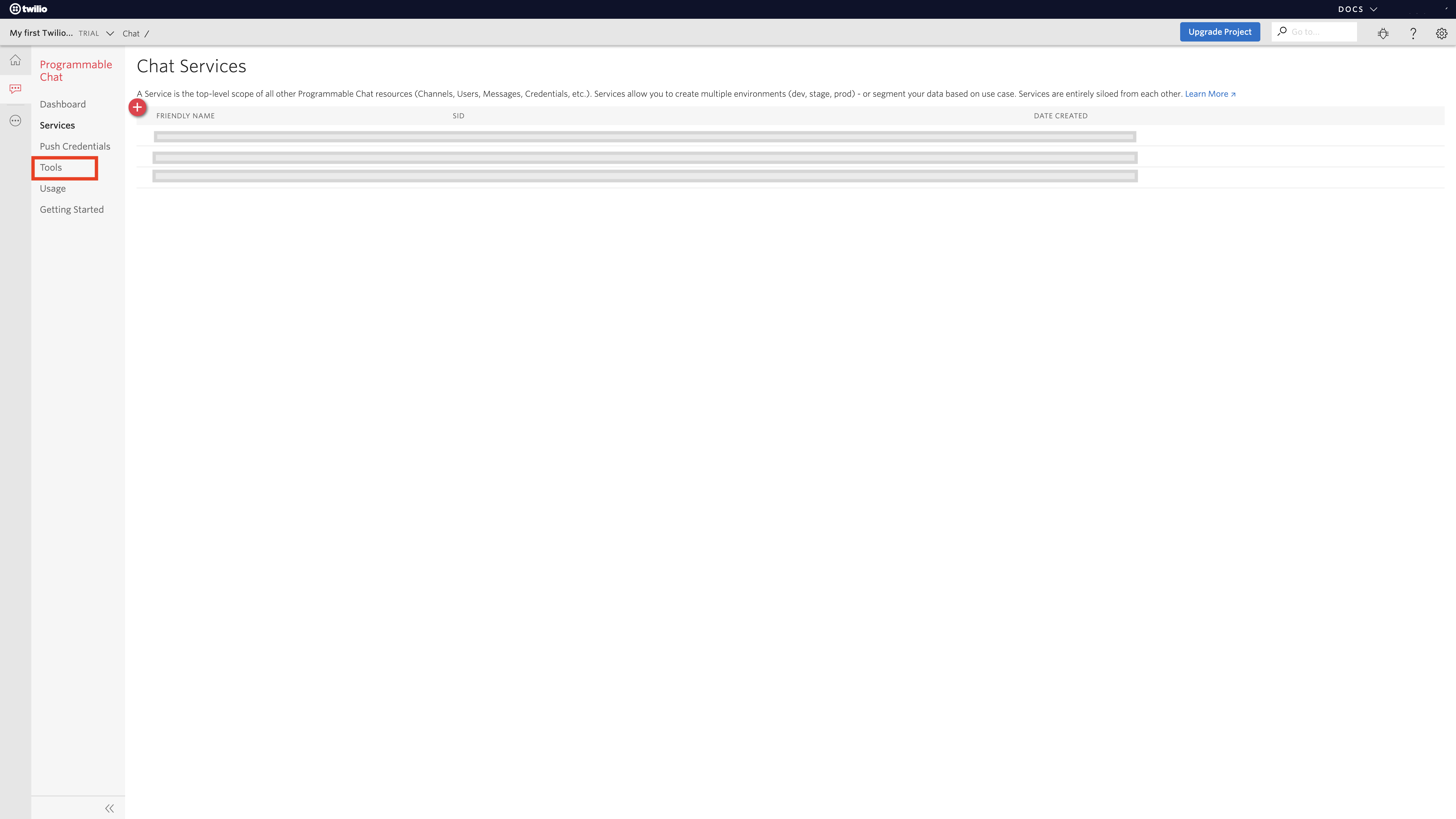
Step 11 : Click on + icon to create API Keys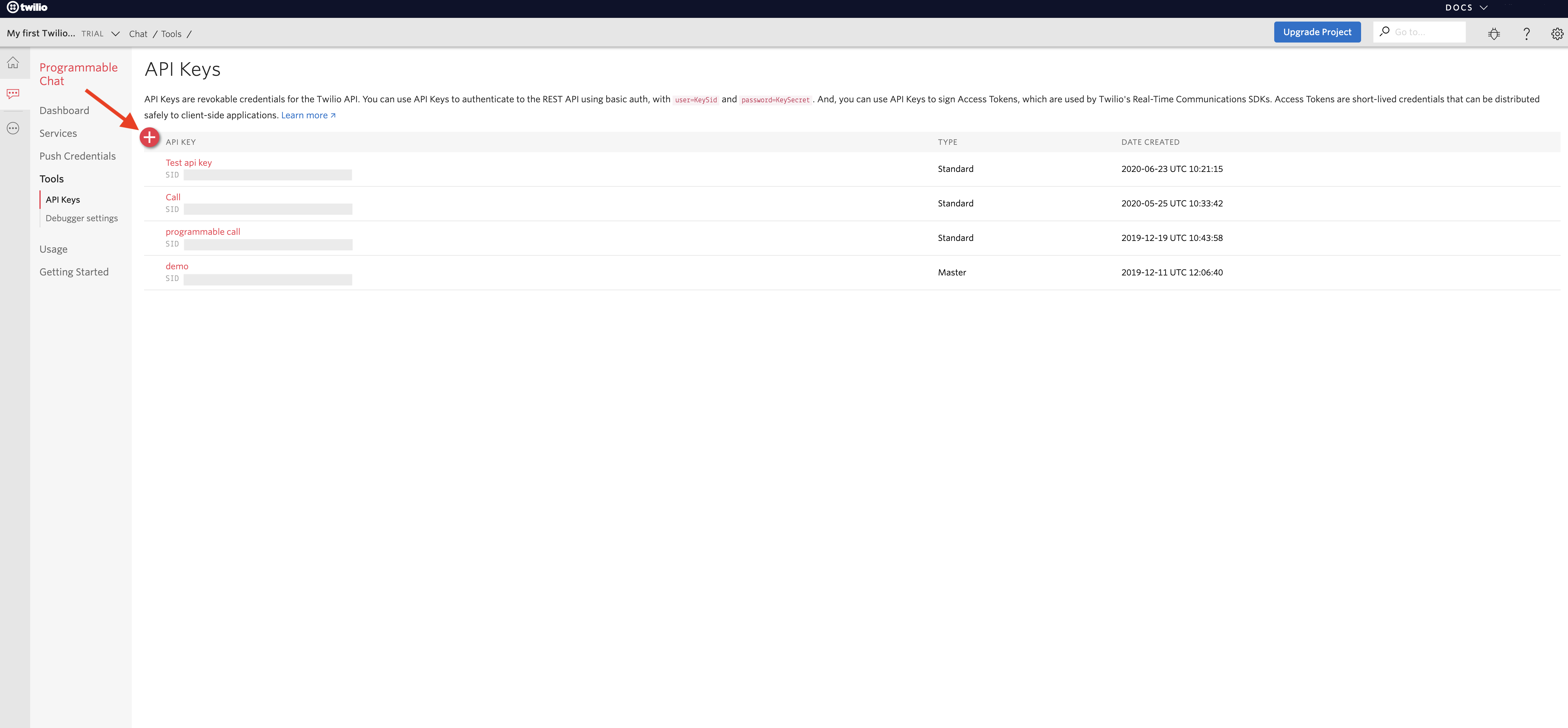
Step 12 : Enter FRIENDLY NAME and click on dropdown menu to change key type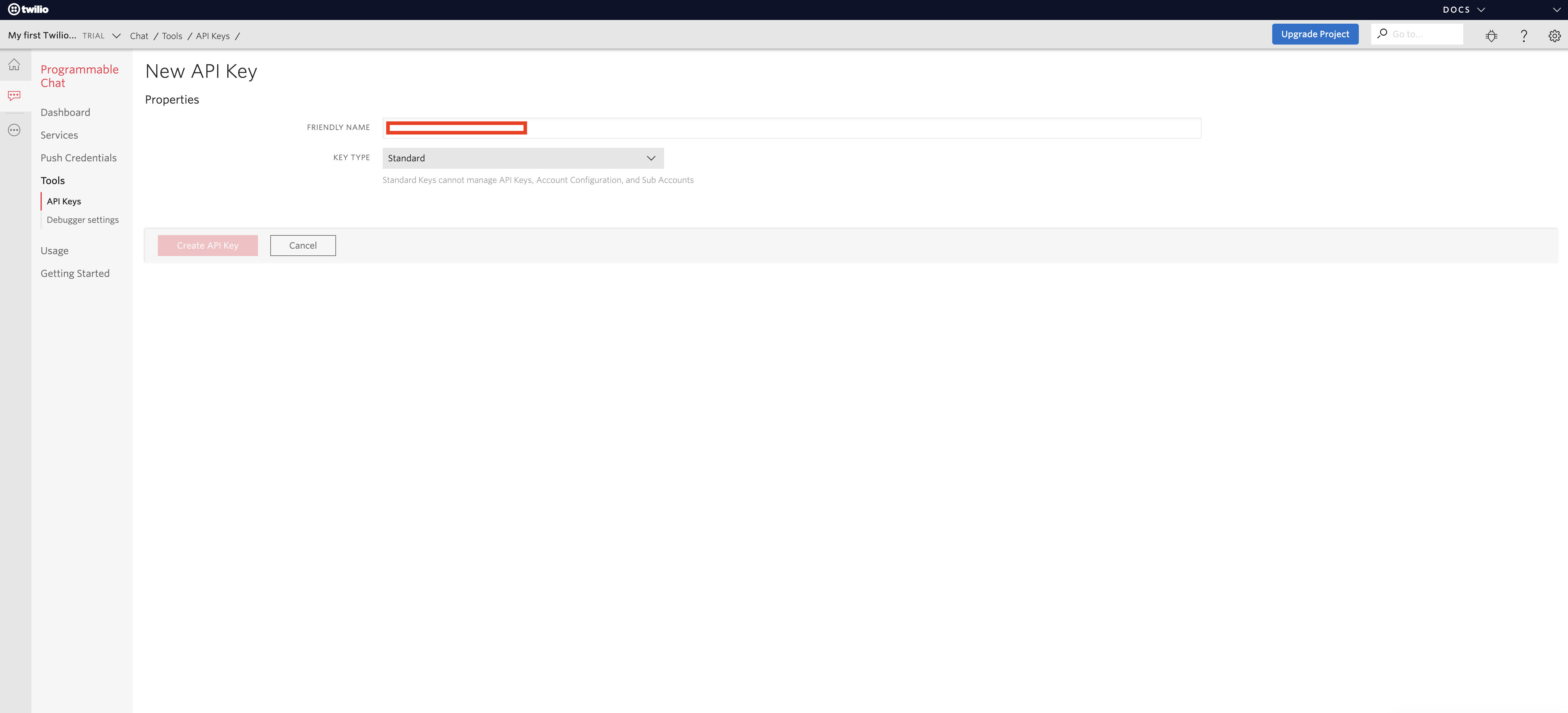
Step 13 : A dropdown menu will open, change key type and click on Create API key button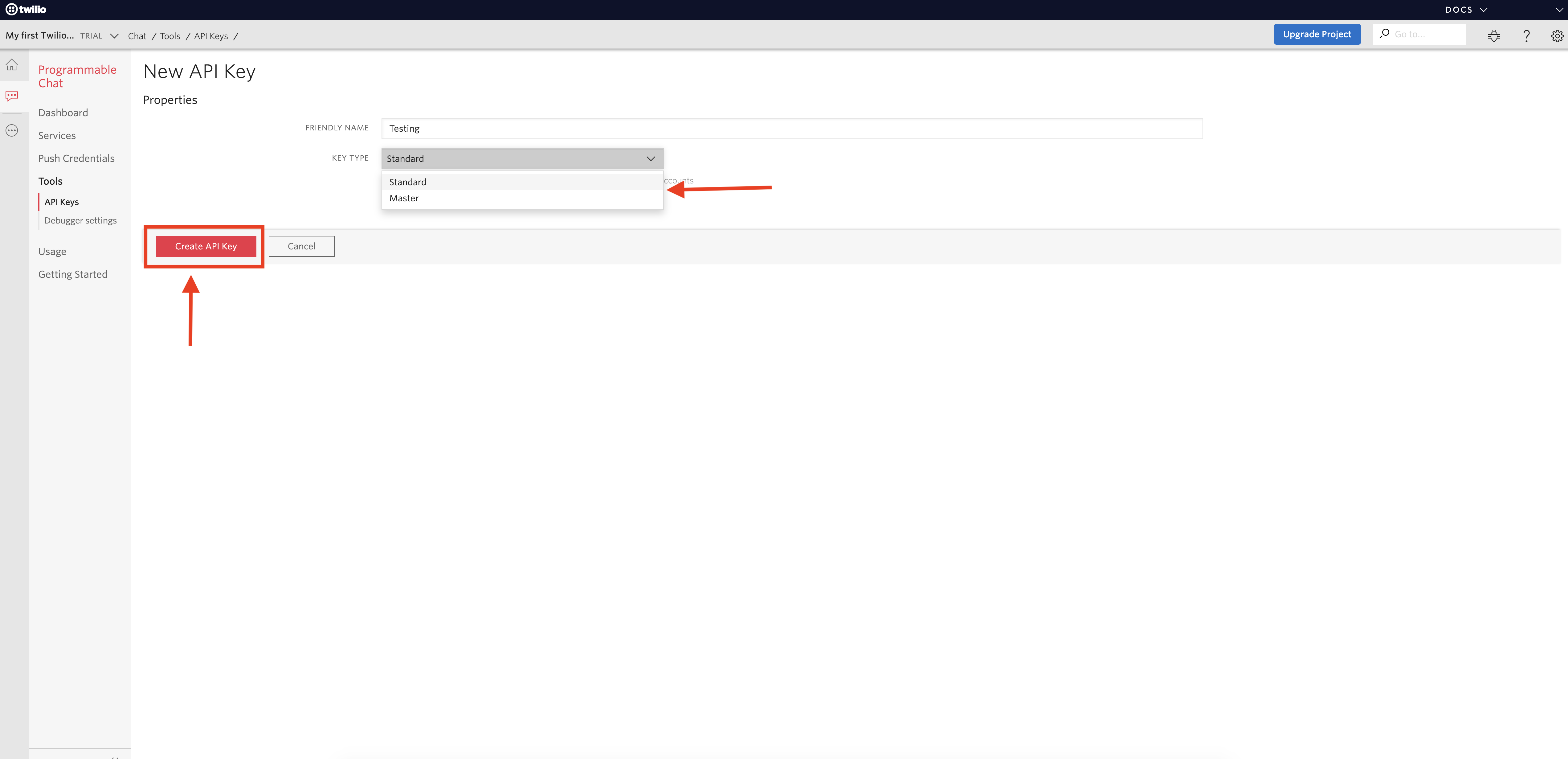
Step 14 : Here is your Twilio API key and Twilio Account Secret key, copy them. Select the check box and click on Done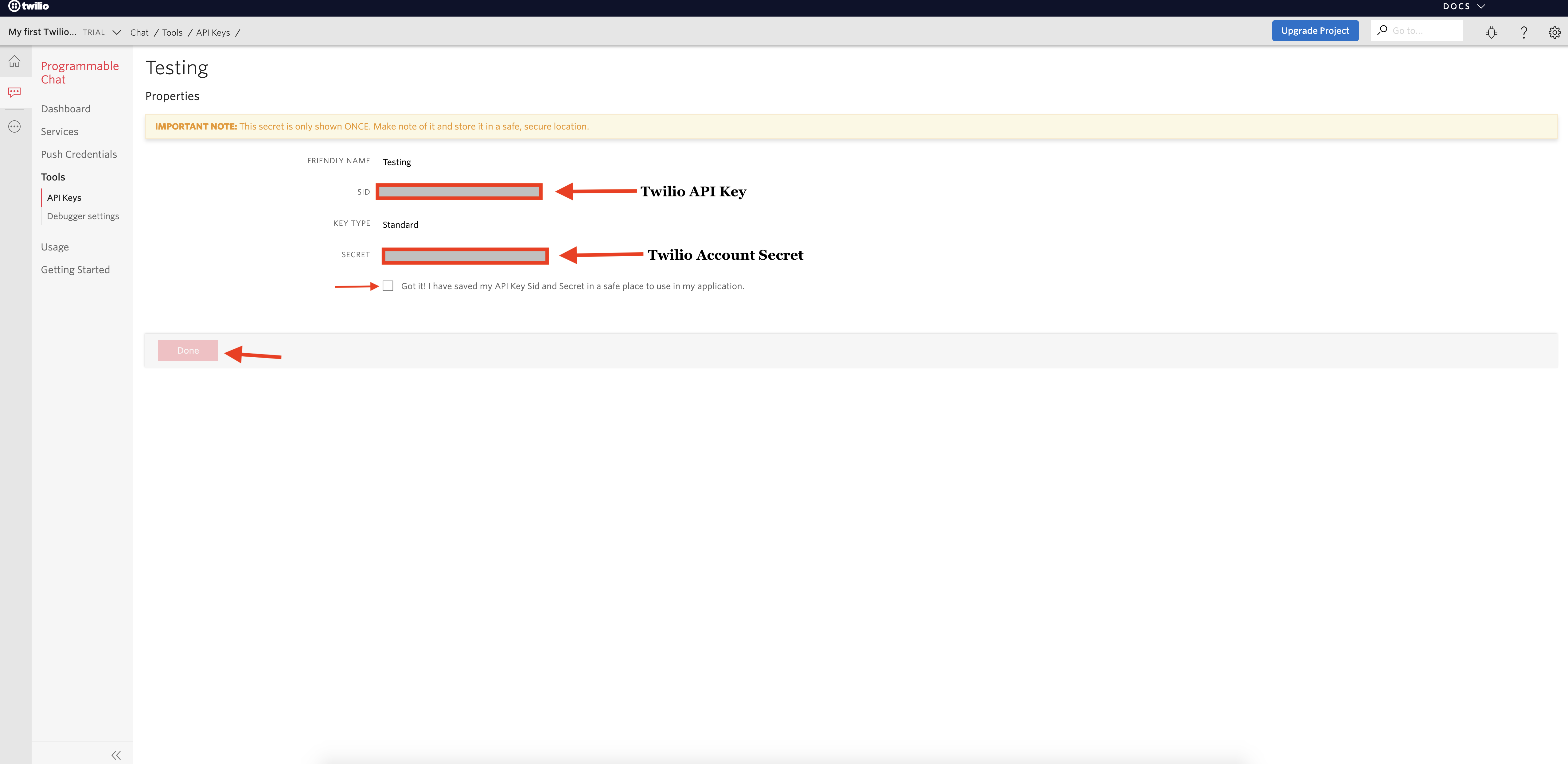
Cet article a-t-il été utile
Cet article a-t-il été utile
Merci pour vos commentaires!
- S’inscrire
- Se connecter
