
How to Obtain Your Firebase (Data) Url and Secret Key?
For obtaining your Firebase Database URL and Secret Key follow below mention steps:
-
Goto Firebase.com
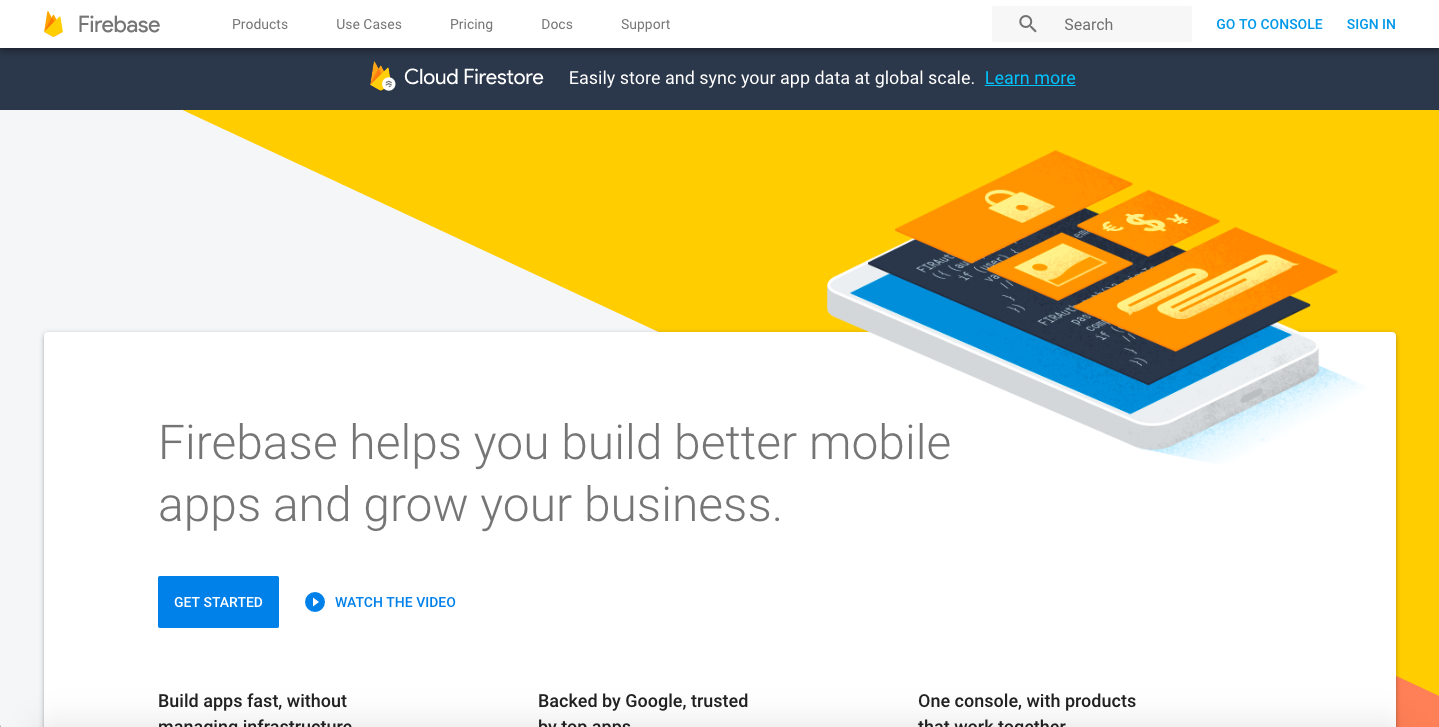
-
Click on Go to console button
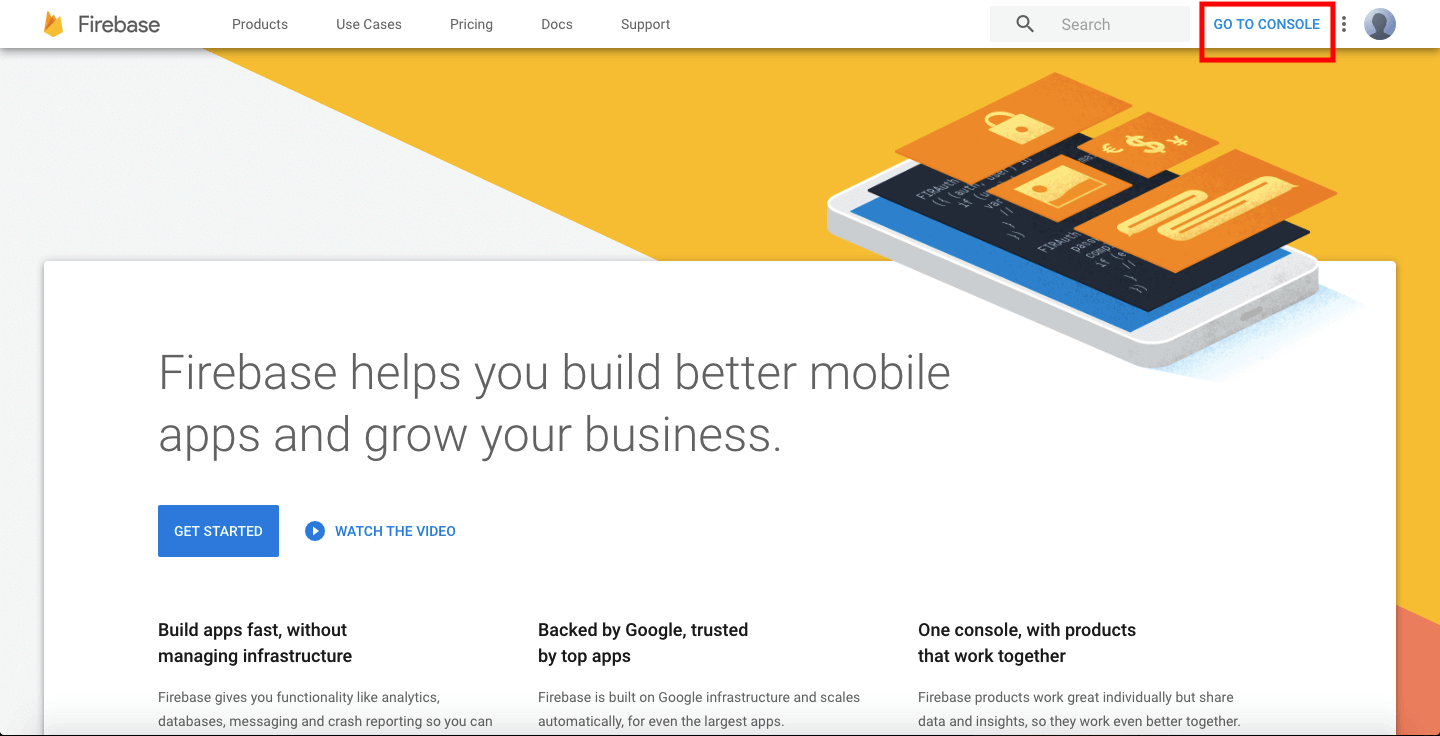
-
Create new project if you does not have already otherwise click on that project
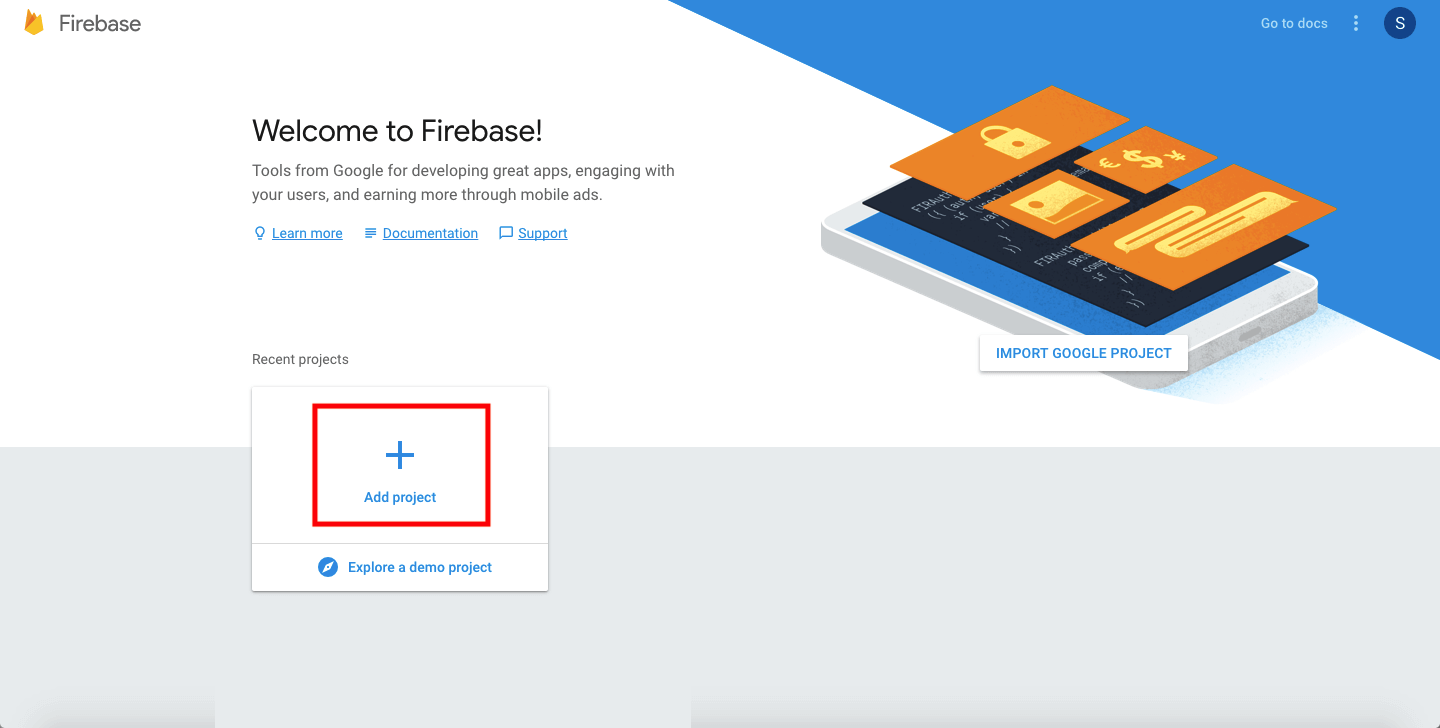
-
Provide Project Name, select your Country/region and click on Create Project
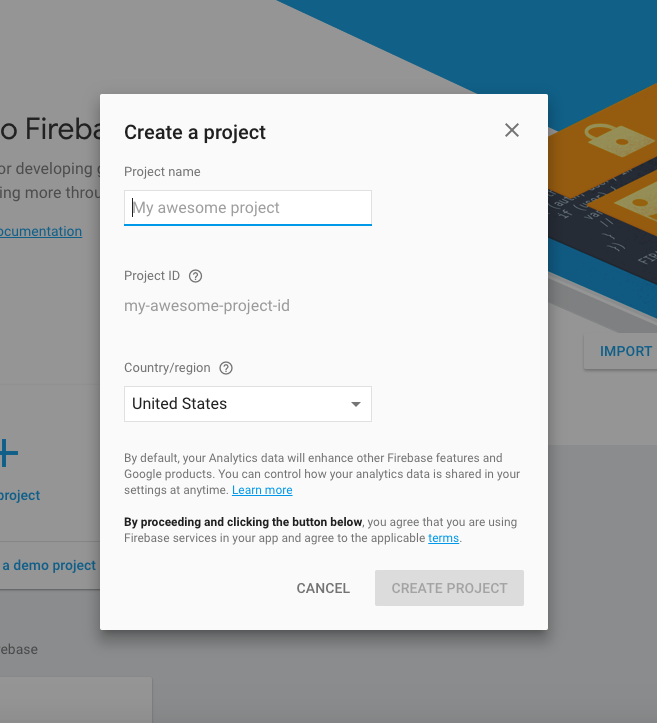
-
Click on Database from left menu and click on Get Started
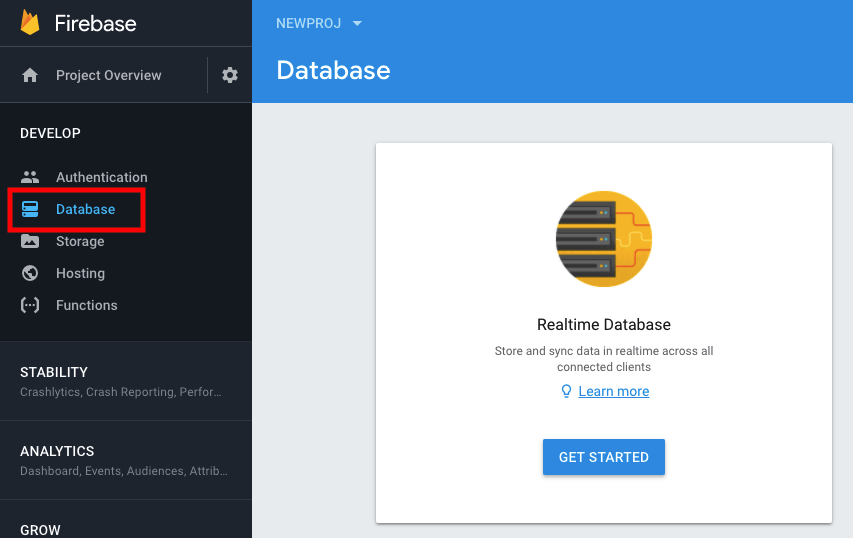
-
Copy your Firebase url from and paste it into Tessarl respective field
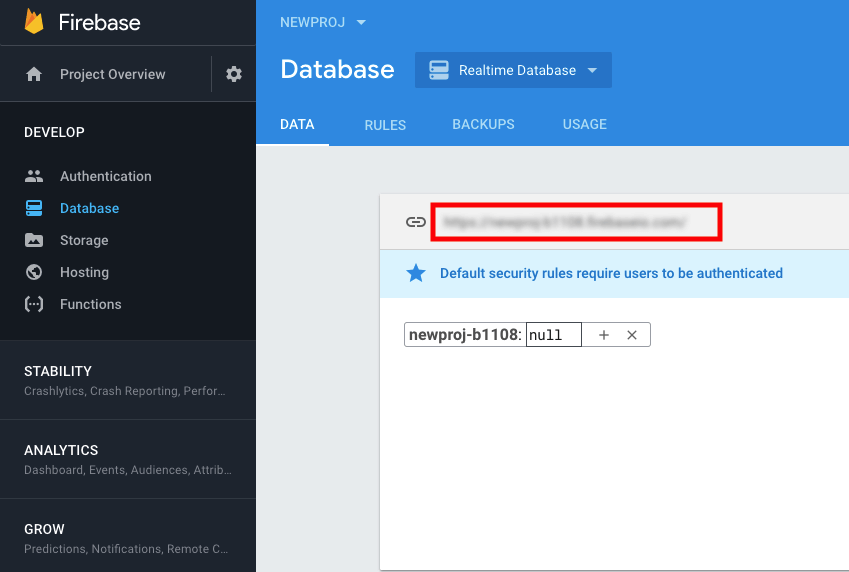
-
Now Goto Users and permissions settings
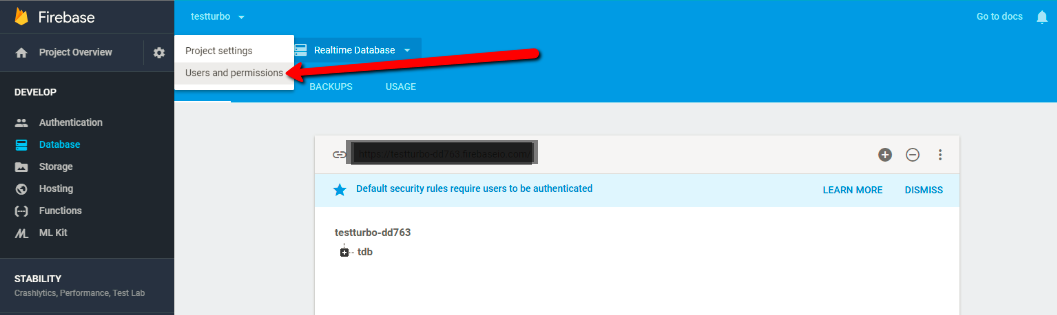
-
Click on Service Accounts tab
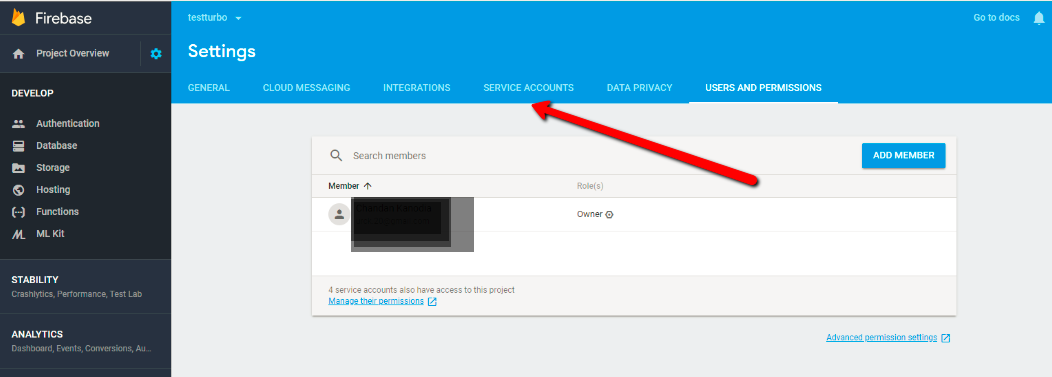
-
Switch to Database Secrets tab
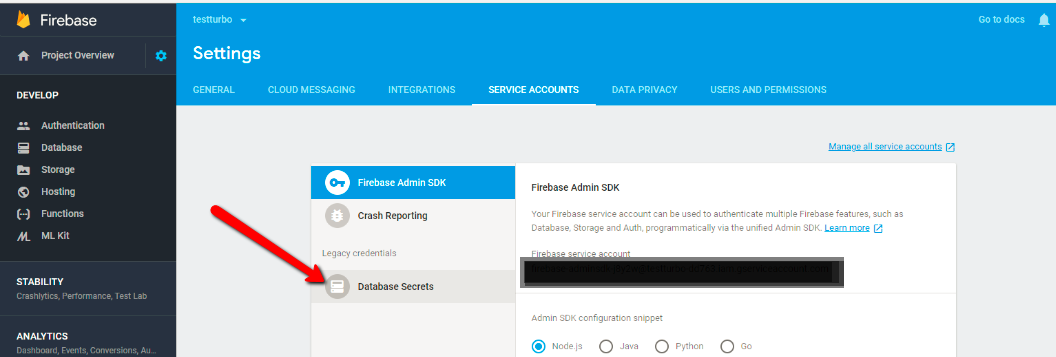
-
Click on "SHOW" button to view your Secret Key copy and paste it into Tessarl respective field
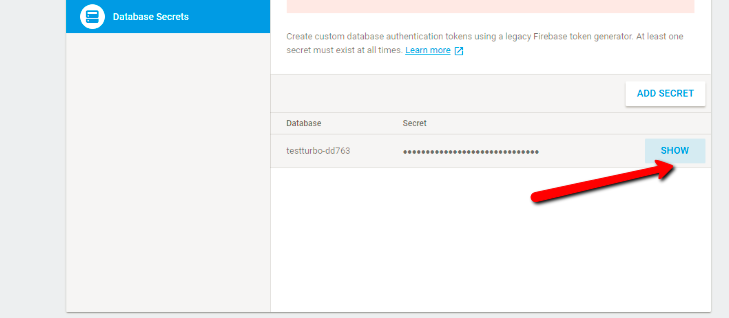
Cet article a-t-il été utile
Cet article a-t-il été utile
Merci pour vos commentaires!
- S’inscrire
- Se connecter

Bienvenue, Invité!